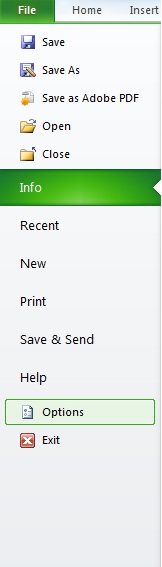
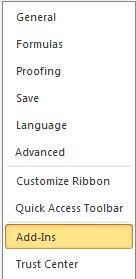
The Data Analysis option should now be present under the Data tab.
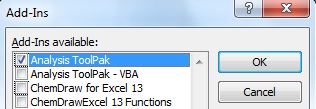
| 1. | If Data Analysis... is not present under the Data tab, click File followed by Options. | 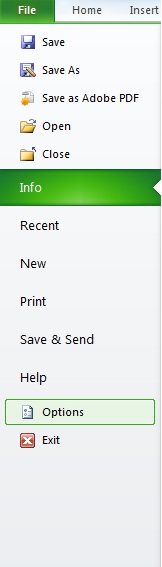 |
| 2. | Click on Add-ins on the left of the pop up box. | 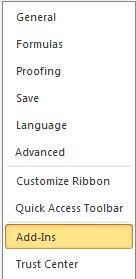 |
| 3. | Click Go next to the drop-down menu. | |
| 4. | Tick the box next to Analysis ToolPak, then click OK. The Data Analysis option should now be present under the Data tab. | 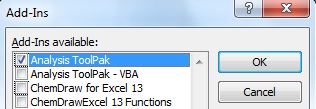 |